AWS Certification Guide – Identify and Prepare
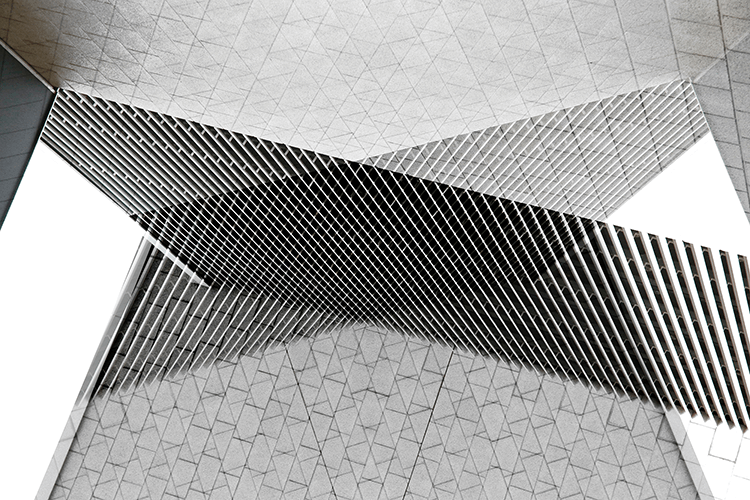
AWS has many certification options. It’s not always easy to understand the different paths and the many certification possibilities. This is not an official guide but this post showcases what I have learned on my certification journey. First of all, let’s have a look at the AWS certification path.
Which certification is right for me?
- Developer Associate certification – If you write code on daily basis for an application that’s at least partly deployed in AWS, this is for you.
- SysOps Admin certification – If you work more on the infrastructure side of things, this one is more suited to you.
- Professional certification – A few months to a year after achieving one of the above, go for the professional certificate.
- DevOps Professional certification – If you’re into application deployment & managing infra, especially automation, go for this one.
- Solutions Architect Professional certification – If you are into designing the AWS solution OR would like to learn more about the architectural design perspective in AWS, this is the one.
If you’re aiming for & excited about a long career in AWS, don’t think about which certificates to do. Aim to do them all, spread over a couple of years. Then it’s just a matter of sequencing them based on the following criteria:
- Which certificate is the most relevant to my current day-to-day tasks? Read the syllabus of each certificate to determine it.
- Is there a pressing need in my organization for a particular certificate, maybe for AWS partnership compliance reasons, etc.
Note: There are no prerequisites for any of the certifications so you can do them in any sequence.
Let’s prepare for AWS certification.
- Read the official landing page thoroughly of the certification you’re aiming for. This page links to all the landing pages.
- They describe who the exam is intended for. Do you fit the criteria?
- Browse through the “Abilities Validated” & “Recommended Knowledge” sections. Keep them at the back of your mind. We’ll come back to that later.
- Download or casually browse & keep aside the exam guide & sample questions for now. We’ll come back to these as well.
- Have a look at the time allotted to complete the exam. Later in your certification preparation, whenever you come across any source mentioning the number of questions to expect on the exam, calculate time to answer each question. The number of questions on the exam varies & AWS doesn’t disclose the count officially, but any number you hear unofficially is still reliable.
- Read the official landing page thoroughly of the certification you’re aiming for. This page links to all the landing pages.
- Online Training courses are useful and costs less than ₹ 5k / month.
Linux Academy is by far the absolute best AWS cert prep resource out there.- Team up with your friends, buy a 1-month subscription to start with.
- It costs around ₹ 3500.
- It has courses dedicated to almost every AWS certification.
- Most courses are accompanied by an interactive diagram. Open it by the side & follow below approach.
- Before starting any video lecture, find the respective diagram. Study it by following all links on the page. It’s OK not to understand many things at this stage. Just let yourself ask many-many questions about what you see. Try to deduce or guess their answers.
- Now, watch the video. It’ll walk through the same page & will answer all your questions. If you’ve spent enough time stoking your curiosity in the diagram stage, the answers you get now will stick in your memory for long.
- Watch the videos again several times over, till you’re sure you have paid absolute attention to every single word the instructor spoke. There’s no small talk in the videos. Every word directly relates to your exam score. So, pay attention!
- Read the description paragraph below the videos. They sometimes contain links to AWS documentation, etc. Read through them to better understand the topic at hand.
- Do every hands-on lab in the course at least twice. Study the objectives & architecture diagram of the lab before starting it. Imagine how you’d do it without guidance. Repeat the labs to the point where, given that scenario, you can instantly visualize all steps to take to accomplish the given task.
Note: You can skip reading the whitepapers for now (if the course refers to them). We’ll come back to them later.
- You can skip flashcards in the course, in my experience, are confusing or vague at times, & lack context when posing a question.
- Attempt & PASS the final practice exam at the end of the course at least 3 times. The questions pool of the exams is large enough that it takes at least 3 attempts to go through the entire pool.
- If you feel like you need more study on a certification in AWS service, look around. There might be courses dedicated to the service on Linux Academy.Also there are few more, good online training academy such as Cloud Academy, Cloud Guru, Udemy, Plural Sight, etc. and can be referred in spare time.
- Revisit the exam landing page
- Do hands-on training the points mentioned in the “Abilities Validated” & “Recommended Knowledge” sections feel familiar now?
- Read the exam guide to
- take any AWS training online courses it lists.
- read the whitepapers it links to. Whitepapers tend to be dry & not always to the point. So ensure you don’t get carried away & waste a lot of time on them. It might help to make notes of the key points in every para.
- pay attention to the detailed syllabus at the end & revisit anything you haven’t covered or aren’t confident with.
- Check out the sample questions
- Don’t be in an exam giving mindset. Continue to be in the learning mindset. Don’t be disheartened if you don’t get the answers right. The most important thing in this document is the explanations of the answers. Understand them well.
- If the answer links to AWS blog or re-invent videos, take the time to study those as well.
- Study the FAQs of every service in your syllabus. Content presented in question-answer format tends to be easier to understand & memorize. These are also very “to-the-point” so a good investment of your time. There are many aha moments here when you come to know about several new features of the service that you never knew even existed.
- Read AWS blog
- The AWS blog is divided into categories/topics. If your certification can be mapped to a certification in blog category (like DevOps), dive in & read as many posts in that category as possible. Otherwise, you have to span a few categories.
- It’s vast, especially if you start following links to documentation, etc., so don’t aim to read them all. Just keep an eye out for anything you were completely unaware of, anything out of the ordinary, anything new & innovative.
- Many exam questions are straight out of blog posts, including exact scenarios & all.
- Go through AWS documentation
- Visit the docs of every service in your syllabus.
- Must read Getting Started, Key Concepts & Tutorials, if any.
- Skim through the table of contents for the rest, looking for something that stands out.
- Browse through official YouTube videos of AWS, especially re-invent, even if they’re a few years old. Many videos tend to be repetitive so don’t waste much time there.
- Jayendra Patil is an awesome resource to find succinct, to-the-point, certification-specific study notes. Go through them. The example questions at the end of many articles are questions that have appeared on the AWS exams in past. Even if you don’t understand what the question is saying, just blindly memorize the answer! There’s a good chance that it might show up on the exam for you.
- There are other practice online questions providers like Brain Certifications & Whiz Labs. I don’t have much experience with them.
Signing up for Exam
- Take the AWS official practice exam.
- See if you can get a discount. Reach out to your friends who have passed an AWS certification exam. They get coupons for free practice exams.
- Take them several times, if possible, and make sure you pass consistently on these before appearing for the actual exam.
- These are bit harder than the actual exam.
- When ready, register for the actual exam.
- See if you can get a discount. Those who pass certification exams get a 50% discount coupon for their next exam. Use a coupon if you can.
- Use your company email address to register for the exam.
Dos and Don’ts during the exam
- Don’t leave any questions unanswered, there’s no negative marking.
- If you don’t know an answer, guess it, select the answer, mark the question for review & move on.
- Don’t mark for review without selecting an answer. You might not be able to come back to it later.
- If time permits at the end of the exam, revisit marked questions & change answers if you feel so.
Hope this helps getting yourself AWS certified and, in the process increase your knowledge on AWS cloud computing services to excel in your career.

Harish KM is a Cloud Evangelist & a Full Stack Engineer at QloudX. He is very passionate about cloud-native solutions & using the best tools for his projects. With 10+ Cloud & IT certifications, he is an expert in a multitude of application languages & is up to date with all new offerings & services from cloud providers, especially AWS.
amazon web services aws certification cloud exam







This is a great inspiring article. I am pretty much pleased with your good work. You put really very helpful information.
Please more of these great articles. I like the way you convey ideas in a simple way that’s easy to understand. Thanks!